APM2 power supply and burned Pixracer
This took me some time to fix it so I decided to write a short blog post about it. The story goes in this way. Because I found out it could also work for Pixracer I bought the power supply for APM2 on eBay. After I received it, I connected it to the battery and after to Pixracer. At first, everything seemed fine for the first 3 sec. Soon, I start smelling smoke. I unplugged the battery and find out that one small piece is burned out. You can see this part in the image below.
I had trouble to find out what is the name of the part because it was burned out. Then I opened the schema and used some debugging technics on board and I found out it is the AP7365-33WG-7 linear regulator.
From schema, I realized it supply power for ESP. Even with a burned regulator, the Pixracer was still working but without ESP. The easiest way to figure out if this regulator is not working is to check ESP power led. If it is not turned on it means that the regulator is dead. With some hot air soldering iron skills, I removed it from PCB and replaced it with the new one. I order regulator online from http://eu.mouser.com/. The APM2 power supply was also broken so I ordered the new one. This time I have checked the power on each pin. You can see values from each pin in the picture below.
Now it seems everything is working properly.
I hope this will help someone to faster solve its problem.
Some more pictures:
I had trouble to find out what is the name of the part because it was burned out. Then I opened the schema and used some debugging technics on board and I found out it is the AP7365-33WG-7 linear regulator.
From schema, I realized it supply power for ESP. Even with a burned regulator, the Pixracer was still working but without ESP. The easiest way to figure out if this regulator is not working is to check ESP power led. If it is not turned on it means that the regulator is dead. With some hot air soldering iron skills, I removed it from PCB and replaced it with the new one. I order regulator online from http://eu.mouser.com/. The APM2 power supply was also broken so I ordered the new one. This time I have checked the power on each pin. You can see values from each pin in the picture below.
Now it seems everything is working properly.
I hope this will help someone to faster solve its problem.
Some more pictures:

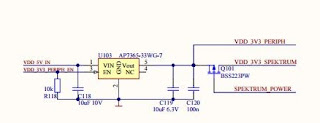







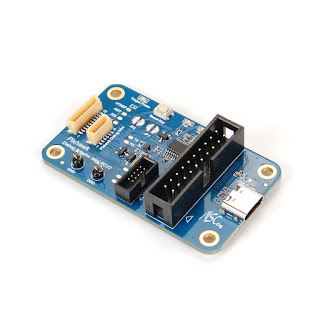
Comments
Post a Comment