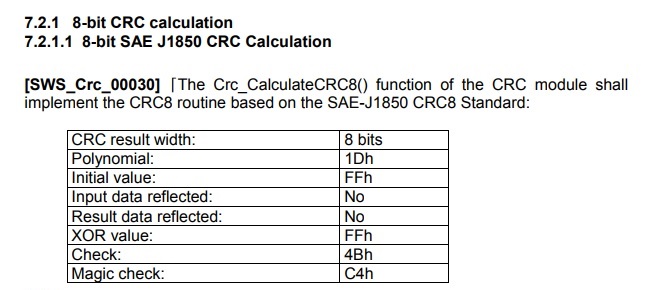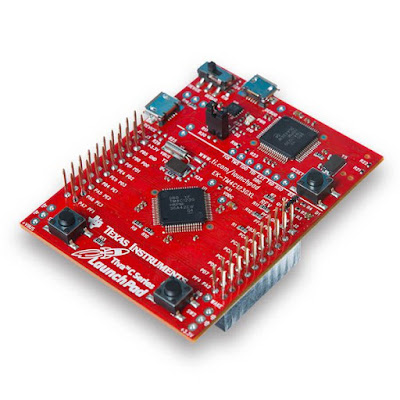Inside Turnigy AE-65A
If you are trying to flash your Turnigy AE-65A ESC but you are not sure what MCU is inside, here is the answer. Inside is Silicon Labs C8051F310 MCU, the same one as inside Turnigy AE-45A. So that means you can flash it with BLHeli firmware for 45A version? I'm pretty sure the answer is yes but I didn't test it yet. If I do that I will post it here. Here are some pictures from inside. I have checked pinouts and they are same as those on AE-45A. Image 1 - C8051F310 with pinouts for C2 interface Link to datasheet: https://www.silabs.com/documents/public/data-sheets/C8051F31x.pdf Image 2 - C8051F310 Pinout Diagram Image 3 - before disassembling Image 4 - the bottom side of the upper part after disassembling