How connect Pixracer with Black Magic Probe
Here is how to connect your Pixracer with Black Magic Probe.
You can see images with proper wiring.
You can see images with proper wiring.
Once when you are done with wiring you can execute commands in Linux to see if everything is working.
arm-none-eabi-gdb
target extended-remote /dev/ttyACM0
monitor tpwr enable
monitor swdp_scan
target extended-remote /dev/ttyACM0
monitor tpwr enable
monitor swdp_scan
monitor help


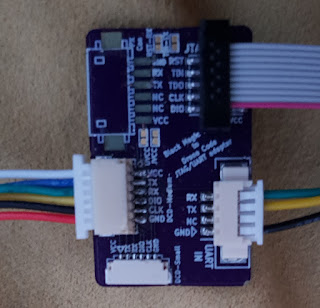





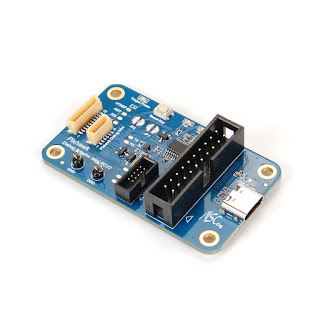
Good day, can you give me pls some info about the correct program i can run under windowsill 10 coz after many trials i cannot connect the blackmagic magic probe to the target.. ive the indication NO Target found.
ReplyDeleteThese instructions are for Linux. The difference is in serial port. Here is ttyACM0
DeleteIn your case, it will be one of the COM ports. You should check what COM port you get end then instead of ttyACM0 use something like this:
target extended-remote\\.\COM13
But check the number of your com port first after you connect BMP.
Good day, i don't have any problem with the com port, but after i sent the following command ( monitor swdp_scan) ive the line no target found.. it seems cannot find the stm32 chip.
DeleteCheck if you power up your board where is STM32.
DeleteCheck if SWDIO and SWCLK pins are properly connected. If after that is not working then could be a problem with the chip.
Which one black magic probe do you have? You can try with ST-LINK and ST Utility software at windows to see if you can connect to your STM32 MCU.
Good day, with st link v2 with the utility i don't have any problem.
DeleteI've the problem only with the blackmagic magic probe v2
Do you get voltage after monitor swdp_scan?
Deleteyes i got the voltage
ReplyDeleteCan you copy/paste the message you get when you do
Deletemon att 1
Good day, sorry for la reply, i was able to make it work.
DeleteIs it possible flash .bin file instead . elf.?
if yes what i must type for flash the .bin
Good day, ive already solved the issue about connect the probe to pixracer, but i found out that maybe ive wrong one command and now I cannot flash the bootloader..
DeleteHow i can unlock now the memory for flash it
If you have bricked your STM you can change the jumper on BOOT pins to make it boot from bootloader address. Then you will be able to erase it.
DeleteI think BMP doesn't have support to flash bin. Only elf or hex.