Eclipse + Black Magic Probe + Embsysregview
Is there a chance to use the Black Magic Probe with Eclipse and see the peripheral registers. Short answer: Yes it is.
For peripheral registers, you will need the Embsysregview Eclipse plugin. If you have a problem to install it check my last blog post.
How setup BMP?
Go to: Run -> Debug configurations -> GDB Hardware Debugging and select New Launch configuration on the top left corner.
Select everything as it is on images (my example is for miniblink, you do it for your).
Select everything as it is on images (my example is for miniblink, you do it for your).
Image 1 - Main
Image 2 - Debugger
Image 3 - Startup
Commands from the startup windows:
target extended-remote /dev/ttyBMPmonitor tpwr disablemonitor tpwr enablemonitor connect_srst enableshell sleep 0.1monitor swdp_scanatt 1set mem inaccessible-by-default off






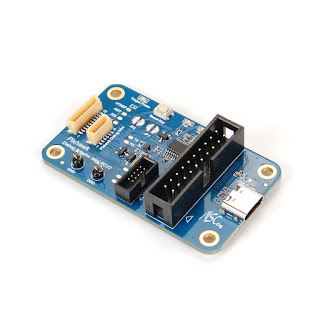
Comments
Post a Comment